Bespoke 3d Architecture Software
What is 3D modelling software?
Custom 3d modelling software is a specialized tool that is tailored to meet the unique needs of a specific business or industry. It is created with the use of programming languages and technological tools that cater to the specific needs of businesses that want to develop custom products or services. Typically, custom 3d modelling software is created by experienced software development companies that have in-depth knowledge of a variety of 3d modelling software available in the market.Contact us if you are wanting to have a bespoke 3d Architecture application developed?
The use cases for custom 3d modelling software are limitless. From architects and engineers to product designers, customised software allows professionals to create highly detailed 3d models of their designs. This software can help businesses create physical prototypes of products and prototypes to see how they will look or operate in real life. Custom 3d modelling software can be used for both 2d and 3d designs, as well as for animation and visualisation purposes. In the architectural industry, customised 3d modelling software is essential for creating highly detailed models of buildings, infrastructure, and landscapes.
In conclusion, custom 3d modelling software is a highly specialised tool that can greatly benefit businesses in a variety of industries. With its highly detailed modelling capabilities, this type of software can help businesses design and create highly complex products and prototypes, as well as create highly detailed architectural models. The possibilities for custom 3d modelling software are endless, and businesses that are considering developing custom software should look for experienced and knowledgeable software development companies to help them create a tool that meets their specific needs.

What are the main functions of 3D modelling software?
1. Modelling tools: This module provides various features for creating, editing and manipulating 3D models. It includes primitives, curves, surfaces and meshes to create complex shapes and structures. The toolset also includes Boolean operations, extrusions, bevels, and fillets to transform the models.2. Animation tools: This module provides tools for animating 3D models. It includes keyframe-based animation, animation curves, and motion paths to create dynamic and realistic motion. Additionally, it includes physics-based simulations for realistic simulations of collisions, gravity, and other physical phenomena.
3. Rendering tools: This module is responsible for rendering high-quality images and videos from the 3D models created in the system. It includes features for adjusting lighting, shadows, and textures. The toolset also supports advanced rendering techniques such as global illumination, caustics, and volumetric rendering.
4. Simulation tools: This module simulates the physical behaviour of objects in the virtual environment, including fluids, smoke, and particles. It includes tools for creating simulations, adjusting parameters, and visualizing results.
5. Import/export tools: This module enables import and export of 3D data in various formats. It includes support for industry-standard file formats such as OBJ, FBX, and Collada. The toolset also provides options for optimization of models for different devices and platforms.
6. Collaboration tools: This module provides features for collaborative work on 3D models. It includes tools for versioning, history tracking, and concurrent editing. Additionally, it provides support for online collaboration, such as real-time editing and chat.
Overall, 3D modelling software provides a complete suite of tools for creating, editing, and visualizing 3D models, animations, and simulations. With bespoke development, these modules can be customized to provide the specific features and functionality required by different industries, such as architecture, product design or entertainment.
Data / systems integration
3D modelling software is often integrated with various types of systems such as CAD software, virtual and augmented reality systems, gaming engines, animation software, and product lifecycle management (PLM) systems. The integration enables seamless transfer of 3D models between different systems, allowing for improved collaboration and data management.To enable integration, APIs or other tools such as software development kits (SDKs) are used. APIs provide a standardized interface for accessing data and functionality, making it easier for developers to integrate different systems. SDKs, on the other hand, provide a comprehensive set of tools and resources for developers to build custom integrations.
When developing or using APIs or SDKs for 3D modelling software integration, it is essential to consider factors such as security, performance, reliability, and scalability. For instance, APIs should be designed with security in mind, ensuring that all data transmissions are encrypted and that access is restricted to authorized users. Performance and reliability are also critical factors to consider, as any latency or downtime can impact the user experience negatively. Additionally, scalability is essential to ensure that the integration can handle increasing data volumes and user traffic.
In summary, 3D modelling software is commonly integrated with other systems such as CAD software, gaming engines, and PLM systems. Developers can use APIs or SDKs to facilitate integration, but they need to consider factors such as security, performance, reliability, and scalability when doing so.
Who uses 3D modelling software?
Many industries make use of 3d modelling software, including but not limited to architecture, engineering, product design, interior design, manufacturing, and entertainment. These software solutions can be utilized by organizations of any size, from small businesses to global corporations. The software can also be tailored to meet the specific needs of the organization, whether it's for project management, product development or visualization, among others. Additionally, the availability of free versions of some 3d modelling software has made it more accessible for individuals and smaller organizations to create and visualize designs in 3D.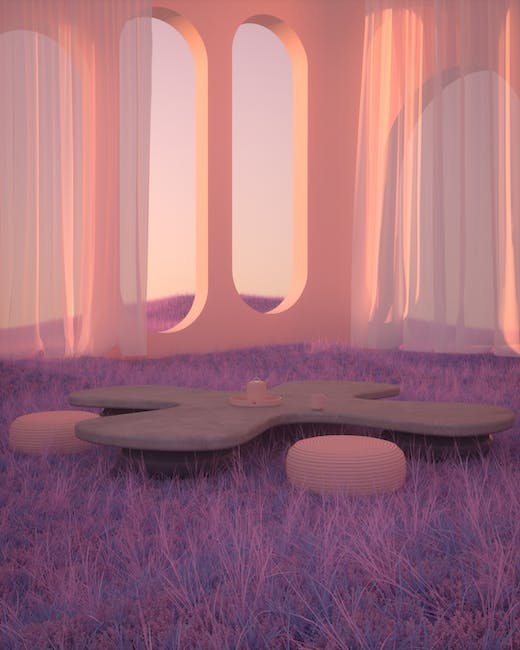
Benefits of 3D modelling software
Organizations use 3d modelling software because it allows them to create realistic and accurate representations of their designs. This is particularly useful in industries such as architecture, engineering, product design and manufacturing, where precision and visual detail are critical. 3d modelling software also allows for collaboration and communication between teams, as it provides a visual reference for everyone to work from.The key benefits of using 3d modelling software include the ability to reduce design errors and improve accuracy, as well as the ability to save time and reduce costs associated with physical prototyping. 3d modelling software can also improve the creative process, by allowing designers to experiment with different ideas quickly and easily, and providing the ability to showcase designs in realistic 3d renderings to clients or stakeholders. Additionally, 3d modelling software can be used for marketing and promotional purposes, such as creating promotional videos or product visuals.
Overall, implementing 3d modelling software can provide significant business advantages, including improved design quality, faster time-to-market, and increased customer satisfaction.
Some of the players in the 3D modelling software market
Some of the main brands of software in the 3D modelling industry include AutoCAD, SketchUp, Blender, 3ds Max, Maya, SolidWorks, Rhino, Revit, ArchiCAD, and Chief Architect.AutoCAD: One of the most popular CAD software, AutoCAD allows you to create and edit 2D and 3D designs. Its key benefit is its extensive library of tools and features that allow for precision and level of detail. However, its user interface can be difficult for beginners, and it requires a powerful computer to run.
SketchUp: SketchUp is a user-friendly 3D modelling software that allows you to create simple and detailed models for a variety of industries, including architecture and gaming. Its key benefit is its intuitive user interface and the ease with which you can learn the software. However, it lacks some advanced features needed for more complex projects.
Blender: Blender is an open-source 3D creation software that allows for animation, rendering, and modelling. Its key benefits are its free availability and its feature-rich modelling and animation tools. However, it has a steep learning curve and it is not recommended for beginners.
3ds Max: 3ds Max is a 3D modelling and rendering software that allows designers to create visualizations, animations, and simulations. Its key benefits are its large library of 3D modelling and animation tools, as well as its compatibility with other Autodesk products. However, its interface can be intimidating and it may require a powerful computer with a dedicated GPU to run.
Maya: Maya is a 3D computer animation and modelling software that is widely used in the film, television, and gaming industries. Its key benefits are its robust toolkit for creating high-quality animation and its ability to handle complex models. However, it requires a significant amount of training to use and can be expensive.
SolidWorks: SolidWorks is a 3D CAD software used for mechanical design and engineering. Its key benefit is its ability to create accurate models and renderings for product design, testing, and manufacturing. However, it may not be the best option for creating organic or freeform shapes.
Rhino: Rhino is a 3D modelling software that is used in a variety of industries, including architecture, industrial design, and jewelry design. Its key benefits are its precision modelling tools and its compatibility with other 3D software. However, it can be expensive and has a steeper learning curve than some other 3D modelling software.
Revit: Revit is a BIM (Building Information Modelling) software designed for architects, engineers, and construction professionals. Its key benefits are its ability to create detailed and accurate models that can be used in the construction process, as well as its compatibility with other Autodesk products. However, it may not be the best option for creating highly detailed or complex models.
ArchiCAD: ArchiCAD is a BIM software that allows architects to create detailed 3D models of buildings and structures. Its key benefits are its ease of use and its ability to handle large and complex projects. However, it may not have as many advanced features as some other BIM software.
Chief Architect: Chief Architect is a 3D home design software that allows homeowners, contractors, and architects to create detailed designs for renovations and new construction. Its key benefit is its user-friendly interface and ability to create detailed and realistic renderings. However, it may not be the best option for highly specialized or complex projects.
In terms of shortcomings, many of these software programs can be expensive to purchase and may require training or experience to use effectively. Some customers have also reported compatibility issues, technical glitches, or difficulties with the user interface of certain software programs. It's important for business owners to carefully consider their needs and budget before investing in any 3D modelling software.
Benefits of off-the-shelf 3D modelling software
Off-the-shelf 3d modelling software comes with a variety of benefits for businesses. Firstly, it is readily available and easy to access, which can save time and effort compared to creating custom software from scratch. It is also typically well-established, with reliable and proven features.In addition, off-the-shelf software often provides a range of tools and functions that may be useful to businesses, such as template designs, libraries of pre-built models and textures, as well as support for commonly used file formats. This can help businesses to create high-quality 3d models and designs more efficiently, without the need for extensive custom development.
Finally, off-the-shelf 3d modelling software can also be cost-effective for businesses, as the licensing fees are often lower than the cost of custom development. This can be particularly appealing for smaller businesses or those with limited budgets.
Overall, while custom 3d modelling software may be necessary for some businesses with highly specific requirements, off-the-shelf software can provide many benefits in terms of accessibility, efficiency, and cost-effectiveness.
Limitations of off-the-shelf 3D modelling software
Off-the-shelf 3D modeling software has its limitations, particularly when compared to bespoke software. One of the main limitations is that off-the-shelf software is designed to cater to a wide audience, rather than being tailored to an individual business's specific needs. This means that business owners may find themselves having to work around limitations and restrictions that don't apply to their specific projects or workflows.Another limitation is that off-the-shelf software may not integrate well with other systems that a business may be using. This can result in disjointed workflows, duplicated efforts, and a lot of manual data entry. For example, a business may use one software for 3D modeling and another for project management, but the two systems may not communicate with each other, resulting in a less efficient overall workflow.
Off-the-shelf 3D modeling software may also not be able to handle large or complex projects as well as bespoke software can. This can lead to slow processing times, crashes, or even outright failure. Examples of this could include trying to render a large 3D model with hundreds of thousands of polygons or trying to open a CAD file with a large number of layers.
Lastly, off-the-shelf software is often limited by the available features and tools. While many of the popular 3D modeling software packages have a wide variety of features, they may not have everything that a business needs to complete their projects. Business owners may need to use additional software or plugins to achieve the desired results.
In summary, while off-the-shelf 3D modeling software can be a good choice for some businesses, the limitations outlined above should be taken into consideration before making a decision. Customized solutions can provide more tailored and efficient results.
Is bespoke 3D modelling software a viable option?
Custom 3D modelling software has become an integral part of many businesses in recent times, particularly in industries such as architecture, manufacturing and gaming. Bespoke, or partially bespoke, 3D modelling software can provide numerous benefits over pre-packaged software. In this article, we will discuss some of these benefits and also look at some successful use cases.One of the key benefits of bespoke 3D modelling software is that it can be tailored to a specific business's needs. Often, pre-packaged software may have functionalities that are not required or conversely, they may lack critical features that are essential for a business's operations. Custom software can be designed to meet these specific needs, resulting in increased efficiency, productivity and cost savings.
For instance, one successful use case of bespoke 3D modelling software is in the architecture industry. Architects can use custom software to create 3D models of buildings and structures tailored specifically to their clients' requirements. This not only simplifies the design process but also improves accuracy, resulting in fewer errors and better visualization of the finished product.
In addition to this, custom software can also provide businesses with a competitive advantage. By having software that is specifically designed for their operations, businesses can differentiate themselves from their competitors, providing them with a unique selling point.
Another successful use case of bespoke 3D modelling software is in the manufacturing industry, particularly in prototyping. Custom software can be designed to allow for the creation of intricate 3D models, which can then be sent to 3D printing devices for production. This technology ensures high levels of accuracy and precision, leading to a reduction in the number of errors and an increase in production efficiency.
In conclusion, bespoke, or partially bespoke, 3D modelling software can provide numerous benefits to businesses across various industries. These benefits including increased efficiency, productivity, cost savings, and competitive advantage. By investing in custom software, businesses can target their specific requirements, leading to enhanced operations, higher quality output and increased profitability.

Fun facts about 3D modelling software
Did you know that 3D modelling software has been used in the film industry for over 25 years? It has revolutionized the way films are made by allowing filmmakers to create incredibly realistic computer-generated characters and environments.In the architecture industry, the use of 3D software has become almost essential. Integrated 3D BIM (Building Information Modelling) software can help architects to create visualizations and accurately plan and coordinate building and design projects.
The global 3D software market is projected to reach a whopping $12.7 billion by 2022, with the demand for 3D printing technologies playing a significant role in driving growth.
In recent years, the use of 3D software in medicine has also grown. Surgeons are now using 3D modelling software to plan and prepare for complex surgeries, and dental professionals are using 3D software to create custom-made dental implants.
The availability of free software options, such as Blender and SketchUp, has enabled students and hobbyists to create amazing 3D models without the need for expensive software.
The best 3D modelling software for your business largely depends on your specific needs and requirements. Some popular options include Autodesk 3ds Max, Maya, and Rhino 3D.
In conclusion, 3D modelling software has come a long way since its early days in the film industry, and its applications are continuing to expand into new and exciting areas of industry and research. For businesses considering custom 3D software development, the possibilities are endless.
3D modelling software FAQ
1. What are the benefits of having custom 3d software developed for my business?Custom 3d software can provide a variety of benefits to businesses depending on their specific needs. These can include increased efficiency and accuracy in design processes, improved visualization of products and spaces, and the ability to create customized and unique designs. Additionally, having custom software can give businesses a competitive edge in their industry.
2. How long does the development process typically take?
The development timeline for custom 3d software can vary depending on the complexity of the project, the size of the team working on it, and other factors. It is important for businesses to work closely with their development team to establish a realistic timeline and prioritize important features within that timeline.
3. What kind of input and involvement will I need to have during the development process?
Effective communication and collaboration between the business and development team are critical to the success of a custom software project. Business owners should expect to provide input on their specific needs and goals, as well as be involved in testing and providing feedback throughout the development process.
4. How will the software be maintained and updated after it is developed?
Maintenance and updates for custom software can be handled by the development team or by the business itself, depending on the specific arrangement made during the development process. It is important for businesses to consider long-term maintenance needs when developing custom software to ensure its continued effectiveness.
5. What security measures are taken during the development process to protect my business's data?
Secure development practices should be a top priority for any custom software development project. Development teams should take measures to protect the confidentiality and integrity of their clients' data throughout the development process and beyond.
6. How will the software integrate with my existing systems and workflows?
Integration with existing systems and workflows is an important consideration when developing custom software. Businesses should work closely with their development team to ensure that the software is compatible with their existing tools and processes, and that any necessary modifications or interfaces are included in the development plan.
7. What are the costs associated with developing custom 3d software?
The cost of developing custom 3d software can vary greatly depending on a variety of factors, including the size and complexity of the project, the number of team members involved, and the timeline for completion. It is important for businesses to work closely with their development team to establish a realistic budget and prioritize important features within that budget.
Next Steps?
Are you a business owner considering bespoke 3d modelling software? Look no further! Our team of experts have extensive market knowledge and expertise in all things 3d modelling and design. We specialize in creating custom software that fits your unique business needs and can even handle systems integration and data migration. Don't settle for generic software - let us create a solution that's tailored specifically to your business. Contact us today to get started.Read more about the main software category Other Applications.
Other services in Other Applications category:
Want a quick quote for the development of custom 3d Architecture Application?
Contact us to discuss your questions about bespoke 3d Architecture Applications.
