Bespoke Whiteboard Software
What is Whiteboard software?
Bespoke whiteboard software is custom software tailored to meet specific business needs. It allows organizations to create, collaborate and communicate in a way that suits them best. This software can be used in a myriad of ways, including brainstorming sessions, project management, virtual classrooms, training sessions, and presentations.Contact us if you are wanting to have a bespoke Whiteboard application developed?
One of the key benefits of bespoke whiteboard software is that it can facilitate remote collaboration. This software allows users from different locations to work on the same platform, in real-time. With virtual whiteboards, teams can brainstorm, plan, and track progress from different locations with ease. This is particularly useful for businesses that have distributed workforces or operate in different time zones.
Another popular use of bespoke whiteboard software is project management. This software can help teams to visualize tasks and milestones in a way that is easy to understand. This type of software can be linked with other project management tools to enhance task tracking and scheduling.
Bespoke whiteboard software is also effective for training and teaching purposes. With this software, educators can create interactive presentations and engage students with multimedia content. The software allows students to interact with the content in real-time and provides an immersive learning experience.
In summary, bespoke whiteboard software is a versatile tool that can be used in multiple ways. It is particularly useful for businesses that need to collaborate remotely, manage projects, or offer interactive training. With the ability to customize the software to meet specific needs, businesses can streamline their processes and enhance their productivity.

What are the main functions of Whiteboard software?
The main modules that typically comprise whiteboard software are:1. Drawing Tools: This module includes a wide range of tools used for creating free-form sketches and images on a digital whiteboard. It includes pen tools, pencil tools, highlighters, erasers, and shape tools.
2. Collaboration Features: The collaboration module allows multiple users in different locations to share and work simultaneously on the same digital whiteboard. This functionality enables remote teams to brainstorm, collaborate and work together in real-time.
3. Integration with other Applications: This module allows users to integrate their custom whiteboard software with other software applications they use for presentations, videos or social media posts. This helps streamline work processes and bring more efficiency into workflows.
4. Sharing and Save Features: The sharing and save module offers users the option to save their digital whiteboards for future reference, as well as to share them with co-workers, team members, or clients through social media, email or other platforms.
5. Importing and Exporting of Content: This module allows users to import existing images or documents from their computer into the whiteboard software, as well as export their whiteboard content into various file formats like PDF, JPEG, and PNG for further use.
Overall, custom whiteboard software offers a range of advantages including streamlined work processes, improved collaboration and efficiency, as well as more effective communication and sharing of ideas. It's a worthwhile investment for business owners looking to bring in a new era of productivity and results-oriented team building.
Data / systems integration
Whiteboard software is a collaborative platform that enables users to share ideas, collaborate in real-time, and work together on projects. Whiteboard software can be integrated with various systems such as project management software, CRM, LMS, and video conferencing tools.APIs or other integration tools are used for this integration, allowing seamless data exchange between systems. One of the main considerations when integrating whiteboard software with other systems is data security. It is important to ensure that data is protected during transmission and storage, and that access to data is limited to authorized users only.
Another consideration is the compatibility of the whiteboard software with the system it is being integrated with. Compatibility issues can lead to data loss, system crashes, and other problems that can derail productivity. It is essential to ensure that the whiteboard software is compatible with the systems it will be integrated with.
In addition, the user experience should also be considered when integrating whiteboard software with other systems. The integration should be seamless and users should be able to switch between systems without any difficulties. The integration should also be straightforward and easy to set up, with clear documentation and support available.
Overall, integrating whiteboard software with other systems can enhance collaboration, productivity, and data sharing. However, it is important to ensure that integration is done securely, with compatibility and user experience in mind.
Who uses Whiteboard software?
There is a wide range of organizations that use whiteboard software, including businesses, educational institutions, non-profits, and government agencies. Within businesses, whiteboard software is used by a variety of industries, including marketing, sales, product development, and project management. Small businesses and startups may use whiteboard software for brainstorming and ideation, while larger businesses may use it for collaborative team meetings and presentations.In the education sector, whiteboard software is used by teachers for interactive lessons and presentations, while students can use it for group projects and presentations. Non-profits and government agencies may use it for planning and strategizing, as well as for training and development purposes.
Overall, the size and type of organization that uses whiteboard software can vary greatly, as its versatility allows for its use in a variety of different contexts.
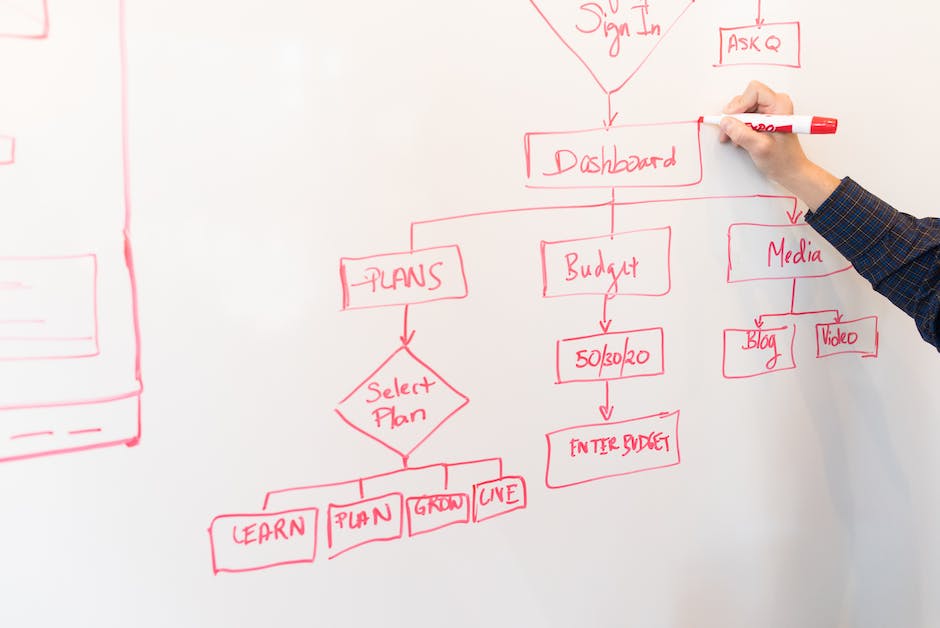
Benefits of Whiteboard software
Organizations use whiteboard software for a variety of reasons, but primarily to facilitate collaboration and communication between team members. With whiteboard software, teams can visually brainstorm, plan, and organize ideas in real-time, without the need for physical whiteboards or in-person meetings.Key benefits of whiteboard software include increased productivity, improved communication, and better organization. By having a central platform for teams to work on, it is easier to keep track of progress and ensure that everyone is on the same page. Additionally, whiteboard software allows for remote teams to collaborate effectively, which can be critical for organizations with distributed workforces.
Whiteboard software also allows teams to organize information in a more visual way, which can make it easier to understand complex ideas and relationships. This can be especially useful for teams working on complex projects, as it helps everyone to stay focused and on-task. Finally, whiteboard software is highly customizable, which means that teams can tailor it to their unique needs and workflows, further improving productivity and collaboration.
Some of the players in the Whiteboard software market
Some of the main brands of whiteboard software include Microsoft Whiteboard, Google Jamboard, Zoom Whiteboard, Miro, and Ziteboard.Microsoft Whiteboard is a popular option for teams who use Microsoft products as it can integrate easily with other Microsoft tools like Teams and Office. It allows for collaboration in real-time and has a simple interface that is easy to use. However, some customers have found it to be glitchy and slow at times.
Google Jamboard is another popular option, especially for those already using Google Workspace. It has a touch-friendly interface making it easy to draw and annotate with a stylus, and it also includes a variety of tools like sticky notes and images. However, some customers have complained about the limited functionality when compared to other options.
Zoom Whiteboard is a newer addition that is integrated into the Zoom platform. It allows for real-time collaboration during video calls, which can be a huge benefit for remote teams. However, the software is only available during a Zoom meeting and lacks some of the more advanced features found in other options.
Miro is a whiteboard software that is designed with remote teams in mind. It includes tools for brainstorming, project management, and collaboration all in one place. However, some customers have reported that the software can be overwhelming and difficult to navigate at times.
Ziteboard is a whiteboard software that includes a variety of templates for different use cases like agile sprints, product roadmaps, and UX design. It also allows for real-time collaboration and has an easy-to-use interface. However, some customers have complained about the lack of customization options and that the software can be slow to load.
Overall, choosing the right whiteboard software will depend on your team's specific needs and preferences. It's important to weigh the benefits and shortcomings of each option before making a decision.
Benefits of off-the-shelf Whiteboard software
Off-the-shelf whiteboard software can offer several benefits to business owners who are considering implementing it. Firstly, it is generally readily available and can be easily downloaded or purchased online, allowing businesses to get up and running quickly with minimal disruption to their operations. Secondly, it often comes with a range of pre-built features and tools, such as boards, pens, shapes, and templates, that can help users create professional-looking whiteboard presentations effortlessly. Thirdly, off-the-shelf whiteboard software tends to be cost-effective, as businesses only need to pay a one-time license fee or a monthly subscription fee, rather than investing in custom development. Finally, many off-the-shelf whiteboard software options offer integrations with other popular tools, such as video conferencing platforms or project management software, making it easier for businesses to collaborate and share their work with others.Limitations of off-the-shelf Whiteboard software
Off-the-shelf whiteboard software can be a great option for businesses with basic needs. However, when it comes to more complex or unique requirements, off-the-shelf software may fall short. One major limitation is the lack of customization options. Since this software is designed for a broad audience, it may not have the features or functionality that specific businesses need. For example, if a company wants to include their branding or specific workflows into the whiteboard software, this may not be possible with off-the-shelf software.Another limitation is the scalability of the software. As a business grows and their needs change, off-the-shelf software may not be able to keep up. For example, if a business goes from a small team to a large one, they may need whiteboard software that can handle multiple users and complex projects. Off-the-shelf software may not be able to accommodate this.
Security is also a concern with off-the-shelf software. Since it is designed for a broad audience, it may not have the same level of security as custom software. This could put sensitive data at risk.
Finally, off-the-shelf software may not integrate well with other tools and systems. If a business uses a variety of software and tools, they may want their whiteboard software to integrate with these so they can work seamlessly together. With off-the-shelf software, this may not be possible.
Overall, off-the-shelf whiteboard software can be a good option for basic needs. However, businesses with more complex or unique requirements may want to consider custom software to avoid these limitations.
Is bespoke Whiteboard software a viable option?
Bespoke or partially bespoke whiteboard software offers a range of benefits for businesses in various industries. One of the most significant advantages of bespoke whiteboard software is that it can be designed to cater to the specific needs of a business. This means that it can be tailored to the way a business operates and the particular requirements it has, which can lead to more efficient processes and better outcomes.A bespoke whiteboard software can also help businesses streamline communication and collaboration across teams, departments, and locations. With a custom-designed whiteboard software, businesses can have a centralized platform where employees can share ideas, plans, and progress updates in real-time. This can enhance teamwork, productivity, and innovation, as well as reduce errors and inconsistencies.
Custom whiteboard software can also be integrated with other business systems and applications, such as project management tools, CRMs, and accounting software, to provide a comprehensive and seamless workflow. This can help businesses save time and resources by eliminating manual and duplicative data entry, and preventing errors and delays.
Some successful use cases of bespoke whiteboard software include:
1. Education: A university developed a bespoke whiteboard software to facilitate remote learning and collaboration among students and professors. The software allowed real-time sharing of lecture notes, presentations, and assignments, as well as virtual discussions, debates, and brainstorming sessions. This helped students engage more actively with the course material, and professors offer more personalized feedback and guidance.
2. Healthcare: A hospital developed a bespoke whiteboard software to streamline patient care and coordination among different departments and staff. The software allowed nurses, doctors, and administrators to track patient progress, update treatment plans, and share relevant information, such as test results, medications, and allergies. This helped reduce waiting times, improve patient outcomes, and enhance staff communication and satisfaction.
3. Manufacturing: A factory developed a bespoke whiteboard software to optimize production planning, scheduling, and monitoring. The software allowed managers and workers to visualize and analyze the entire manufacturing process, forecast demand, allocate resources, and detect bottlenecks and inefficiencies. This helped the factory reduce waste, increase throughput, and achieve higher quality standards.
Overall, bespoke whiteboard software can provide businesses with a competitive edge by offering tailored solutions that meet their unique needs, improve communication and collaboration, and integrate seamlessly with other systems.

Fun facts about Whiteboard software
Whiteboard software has become increasingly popular in recent years, with a projected market value of over $2 billion by 2025. This growth is due in part to the rise of remote work and the need for virtual collaboration tools.One of the major benefits of whiteboard software is its versatility. It can be used in a variety of industries, from education to engineering to marketing. Businesses can customize the software to meet their specific needs and streamline their workflow.
Another trend in whiteboard software is the integration of artificial intelligence (AI) technology. AI-powered whiteboards can recognize and organize handwritten notes, convert them into text, and even identify drawings and diagrams.
Mobile compatibility is also becoming increasingly important. Businesses want software that can be accessed on-the-go and across multiple devices. Many whiteboard software providers now offer mobile apps or web-based platforms for added flexibility.
Finally, data security is a top concern for businesses when it comes to whiteboard software. Providers are investing in advanced security measures to protect sensitive information and ensure compliance with privacy regulations.
Overall, custom whiteboard software can provide businesses with a powerful tool for collaboration, organization, and innovation. As technology continues to evolve, it's exciting to see how whiteboard software will adapt and improve to meet the needs of business owners.
Whiteboard software FAQ
1. What are the advantages of having a custom whiteboard software?A custom whiteboard software can offer various advantages to a business owner. One primary benefit is that it is tailored to meet the specific requirements of the business. This means that it can provide a comprehensive solution to the problems the business is facing. It also provides more flexibility in terms of features, workflow, and integration with other systems. Additionally, a custom whiteboard software can help businesses streamline their communication and collaboration processes, which can ultimately lead to increased productivity and efficiency.
2. How long does it take to develop a custom whiteboard software?
The time it takes to develop a custom whiteboard software can vary depending on factors such as the complexity of the project, the number of features required, and the size of the development team. Typically, the development process can take several months to complete. However, each project is unique, and it's essential to work with an experienced software development team to provide a more accurate timeline.
3. What features should be included in a custom whiteboard software?
The features that should be included in a custom whiteboard software will depend on the needs of the business. Some essential features may include the ability to create, edit, and save whiteboard sessions, real-time collaboration, video conferencing capabilities, and integration with other tools and systems. It's vital to work with a development team to identify the features that will best meet the specific requirements of the business.
4. What security measures should be implemented in a custom whiteboard software?
Security is a critical consideration for any software application. Some of the security measures that can be implemented in a custom whiteboard software include end-to-end encryption, access control, user roles and permissions, and regular security audits. It's essential to work with a knowledgeable development team to identify and implement the most effective security measures for the business.
5. How user-friendly should a custom whiteboard software be?
A custom whiteboard software should be intuitive and user-friendly to ensure that users can easily navigate and use the tool. It's essential to work with a development team that has experience designing user-friendly interfaces and workflows. The development team should also conduct user testing to identify and address any usability issues or pain points.
6. What kind of training and support should be provided when implementing a custom whiteboard software?
Training and support are essential elements of any software implementation. It's critical to work with a development team that provides comprehensive training to users on how to use the software effectively. Additionally, ongoing support should be available to address any questions, concerns, or issues that arise during use.
7. What are the development costs associated with custom whiteboard software?
The development costs associated with a custom whiteboard software project can vary depending on the size and complexity of the project, the development team's pricing structure, and the features requested. It's essential to work with a development team that provides transparent pricing and works closely with the business to develop a project plan that aligns with their budget and goals.
Next Steps?
If you're a business owner considering whiteboard software for your company, it's crucial to partner with experts in the software development industry who can provide you with bespoke solutions that cater to your business needs. That's where we come in.Our team of experienced developers offers top-notch whiteboard software development services that ensure your business operates with the highest level of productivity and efficiency. We pride ourselves on our attention to detail and high-quality deliverables that exceed your expectations.
We understand that the process of incorporating new technology into your business can be daunting, but it doesn't have to be. Our team is with you every step of the way, providing you with insightful advice and guidance, and creating software that fits seamlessly within your existing systems.
Now, we encourage you to take the first step and get in touch with us. Let's have a conversation about how our bespoke whiteboard software can transform your business operations. We look forward to hearing from you.
Read more about the main software category Communication Applications.
Other services in Communication Applications category:
Want a quick quote for the development of custom Whiteboard Application?
Contact us to discuss your questions about bespoke Whiteboard Applications.
