Bespoke Virtual Classroom Software
What is Virtual Classroom Software?
Virtual classroom software is a custom-built digital platform designed to replicate the traditional classroom experience in an online environment. This software enables educators to teach remotely, without being physically present in the same room as their students. It allows for real-time interaction between teachers and students, as well as between students themselves.Contact us if you are wanting to have a bespoke Virtual Classroom application developed?
One of the primary uses of virtual classroom software is in the education sector. With the increasing popularity of online learning and remote education, more and more educational institutions are looking to develop their own virtual classroom software. This software can be used to deliver live lectures, conduct interactive sessions, and enable student-teacher interactions.
Virtual classroom software is also used by businesses for employee training and development. It offers a convenient and cost-effective way to train employees who are not located in the same physical space as their trainers. This software can be used to deliver training sessions, workshops, and other educational programs.
Another use of virtual classroom software is in the field of healthcare. Medical professionals can use this software to conduct virtual consultations, training sessions, and conferences. This software also enables healthcare providers to monitor patients remotely, saving both time and money.
Overall, virtual classroom software is a versatile and powerful tool that can be used in a variety of contexts. Its ability to connect people from different locations in real-time makes it an ideal solution for any situation that requires remote communication and interaction.

What are the main functions of Virtual Classroom Software?
Virtual classroom software typically consists of the following main modules:1. Course Management Module - Allows instructors to create and manage course content, such as syllabus, lesson plans, assignments, and assessments. This module also enables learners to access course materials and track their progress.
2. Communication Module - Provides tools for instructors and learners to interact with each other, either in real-time or asynchronously. This module includes features such as chat, video conferencing, discussion forums, and email integration.
3. Collaboration Module - Facilitates group work and peer-to-peer learning. This module includes features such as shared whiteboards, file sharing, co-authoring, and team projects.
4. Evaluation & Feedback Module - Allows instructors to evaluate learners' performance and provide feedback. This module includes features such as grading, rubrics, evaluations, and performance analytics.
5. Administration Module - Enables administrators to manage user accounts, permissions, and system settings. This module also includes features such as reporting, monitoring, and compliance.
Overall, virtual classroom software provides a range of functionalities that enable instructors and learners to engage in online learning and teaching, to collaborate and communicate effectively, and to evaluate and track learner progress. By customizing these modules to specific business needs, virtual classroom software can be a powerful tool for achieving learning and development objectives.
Data / systems integration
Virtual classroom software is often integrated with learning management systems (LMS), content management systems (CMS), student information systems (SIS), and video conferencing tools. APIs and other tools are commonly used for these integrations.Considerations for integrating virtual classroom software with other systems include data security, compatibility, and user experience. It is important to ensure that the data being shared between systems is secure and that there are no compatibility issues between the different systems. Additionally, it is important to consider how the integration will affect the user experience and ensure that it is seamless and intuitive.
Who uses Virtual Classroom Software?
Virtual classroom software and virtual software are widely used by various organizations, regardless of their size or vertical. Educational institutions, training and development companies, corporate organizations, government agencies, and non-profit organizations are among the primary users of virtual classroom software.Educational institutions such as schools, colleges, and universities use virtual classroom software to offer online courses, conduct webinars, and deliver lectures to students remotely. Training and development companies use virtual software to conduct webinars, interactive training sessions, and online workshops to train employees across various locations. Corporate organizations use virtual classroom software for employee training, online meetings, and collaboration among remote teams.
Government agencies also use virtual software to conduct remote training sessions, webinars, and e-learning programs for officials, staff, and citizens. Non-profit organizations use virtual software to connect with their members, conduct virtual events, and training sessions.
Overall, organizations of any size and industry vertical can leverage virtual classroom software and virtual software to conduct remote learning, training, and collaboration, resulting in better engagement, increased productivity, cost savings, and improved outcomes.
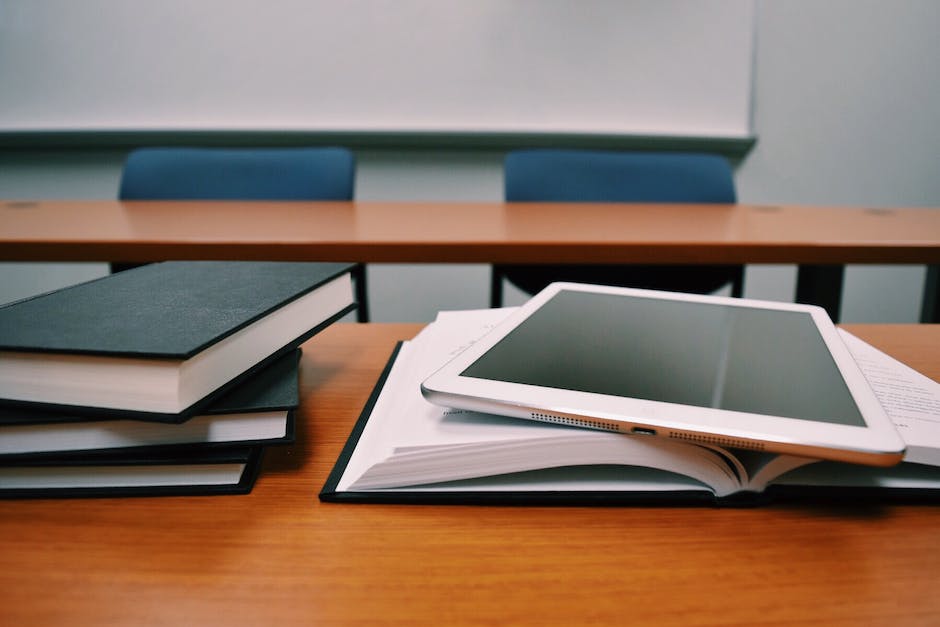
Benefits of Virtual Classroom Software
Organizations use virtual classroom software for various reasons, such as remote learning and team collaboration. The key benefits of virtual classroom software are numerous. Firstly, virtual classroom software allows participants to join a class from any location, which means that participants do not need to be physically present in the same classroom. This feature is particularly useful for organizations that have remote workers or employees who work in different time zones.Secondly, virtual classroom software provides cost-effective solutions for businesses to train employees. Traditional training can be expensive, especially if employees need to travel to a central location for training. Virtual classroom software eliminates the cost of travel and accommodation, and it also reduces the cost of classroom materials.
Thirdly, virtual classroom software provides flexibility for learners. Employees who need to attend training can do so at a time that suits them, which means they do not need to take time off work. This flexibility also means that employees can access training from their smartphones, tablets or laptops.
Fourthly, virtual classroom software improves collaboration between employees. Virtual classrooms allow participants to share screens, files and interact with each other in real-time through video conferencing features. This means employees can work together on projects and learn from each other, which improves team morale and productivity.
In conclusion, the benefits of virtual classroom software are numerous. It saves businesses time and money, enables flexible learning, and improves collaboration between employees. If you are a business owner considering custom virtual classroom software, then these benefits should be at the forefront of your mind.
Some of the players in the Virtual Classroom Software market
Some of the main brands of virtual classroom software are:1. Zoom: Zoom is a popular virtual classroom software that allows users to connect with other users through video and audio conferencing. Key benefits include ease of use and availability on multiple platforms. However, some users have complained about security and privacy concerns.
2. Cisco Webex: Cisco Webex is a virtual classroom software that includes features such as screen sharing, file sharing, and virtual whiteboards. Key benefits include its ability to integrate with other business applications and its comprehensive collaboration tools. However, some users have reported issues with audio and video quality.
3. Google Meet: Google Meet is a virtual classroom software that allows users to connect with other users through video conferencing. Key benefits include its integration with other Google products and its free use for Google account holders. However, some users have reported issues with connectivity and screen sharing functionality.
4. Microsoft Teams: Microsoft Teams is a virtual classroom software that includes features such as video conferencing, chat, and file sharing. Key benefits include its integration with other Microsoft products and its ability to accommodate large groups of users. However, some users have reported issues with audio and video quality.
5. Blackboard Collaborate: Blackboard Collaborate is a virtual classroom software that includes features such as breakout rooms, polling, and interactive whiteboards. Key benefits include its user-friendly interface and its ability to integrate with learning management systems. However, some users have reported issues with lag time and difficulty accessing certain features.
It is important to note that each of these virtual classroom software brands has its own set of strengths and weaknesses. As a business owner considering having a custom virtual classroom software developed, it is essential to carefully assess your specific needs and budget before choosing a platform.
Benefits of off-the-shelf Virtual Classroom Software
Off-the-shelf virtual classroom software provides businesses with a range of benefits, including ease of use, affordability, and reliability. These solutions are designed to be user-friendly, making it easy for both students and instructors to navigate and manage classroom sessions. Additionally, because off-the-shelf software is mass-produced, it tends to be more affordable than custom software development, making it a cost-effective solution for businesses looking to implement virtual classroom technology. Finally, off-the-shelf software is generally tested rigorously for quality and reliability, reducing the likelihood of technical issues or downtime that can disrupt virtual classroom sessions.Limitations of off-the-shelf Virtual Classroom Software
Off-the-shelf virtual classroom software can be a convenient solution for some businesses, but it comes with a number of limitations that should be carefully considered. One of the biggest limitations is that it may not be customizable to suit the unique needs of your business. This means that you may end up paying for features that you don't need or be missing out on functionality that would be a perfect fit for your organization.Another limitation is that off-the-shelf virtual classroom software may not be as secure as a custom solution. This is because it is more widely available and therefore more vulnerable to security breaches. In addition, if a security flaw is discovered, it may take longer for the software vendor to issue a patch, leaving you exposed to potential attacks.
Furthermore, off-the-shelf virtual classroom software may not integrate well with other software systems that you are already using within your business. This can create inefficiencies and extra work for your team, as they may have to manually enter data into multiple systems or navigate between different software programs.
Finally, off-the-shelf virtual classroom software may not be as user-friendly as a custom solution. This is because it is designed to suit a wide range of businesses, rather than being tailored specifically to your needs. This can result in confusion and frustration for your team, who may struggle to navigate the software and perform necessary tasks.
Overall, while off-the-shelf virtual classroom software can be a good option for businesses on a tight budget or with limited technical expertise, it is important to carefully consider its limitations before making a decision. Alternatively, a custom virtual classroom software developed specifically for your business needs can offer significant advantages, including enhanced security, greater efficiency, and a more streamlined user experience.
Is bespoke Virtual Classroom Software a viable option?
Bespoke or partially bespoke virtual classroom software offers a wealth of benefits for business owners. Firstly, it allows for customized features to be integrated into the software to fit specific business needs. This can include personalized branding, bespoke user interfaces, and tailored learning materials.One successful use case of bespoke virtual classroom software is within the education sector. Schools and universities often require unique features such as the ability to track student progress and provide personalized learning experiences. Bespoke software can cater to these needs and provide a competitive advantage for educational institutions.
Another successful use case is for corporate training. Businesses can integrate their own training materials and assessments into the software to create a bespoke learning experience for employees. This not only results in more efficient training but also can lead to improved employee engagement and retention.
Additionally, customized virtual classroom software can provide businesses with more control and flexibility over their learning management systems. This includes the ability to host virtual events and webinars, track attendance and measure the effectiveness of training programs.
Overall, bespoke virtual classroom software can improve the quality of learning experiences, increase engagement, and provide businesses with a competitive advantage in their respective industries.

Fun facts about Virtual Classroom Software
Virtual classroom software usage has soared in recent years, with a projected global market value of $19.6 billion by 2027. This high demand is driven by the need for distance learning solutions as a result of the COVID-19 pandemic, as well as the growing popularity of online education.Virtual classroom software has also been proven to increase student engagement and performance. A study found that students in virtual classrooms generated more ideas and actively participated in group tasks. Furthermore, virtual classroom software allows for personalized learning experiences, which have been shown to increase retention rates.
Virtual software has revolutionized the way businesses operate by allowing employees to work remotely. This trend has become increasingly popular, with around 43% of Americans working remotely at least some of the time. Virtual software has also proven beneficial for companies in reducing overhead costs associated with physical office spaces.
In addition to virtual classroom software and virtual software, there are many other types of virtual technology available, such as virtual reality and augmented reality. These technologies are becoming increasingly popular in the education and business industries, with applications ranging from training simulations to virtual product demos.
Overall, virtual classroom software and virtual software have become essential tools for businesses and educational institutions in the modern era. With the continued advancements in technology, virtual technologies are only bound to become more advanced and prevalent in our daily lives.
Virtual Classroom Software FAQ
1. What features should my virtual classroom software have?When considering bespoke development of virtual classroom software, it is important to identify the features that will be essential for your business needs. Some key features to consider might include user management, course creation, real-time collaboration tools (such as video conferencing and screen sharing), and the ability to track and report on user progress. Your software development team can work with you to identify the specific features that will meet your business goals.
2. How long does it take to develop custom virtual classroom software?
The timeline for developing custom virtual classroom software can vary depending on a number of factors, including the complexity of the software, the size of the development team, and the availability of resources. Your development team will be able to provide you with a general estimate of the timeline for your project based on your specific needs and goals.
3. What are the costs associated with developing custom virtual classroom software?
The costs associated with developing custom virtual classroom software will depend on a number of factors, such as the complexity of the software, the size of the development team, and the amount of time required for development. While we cannot provide specific figures, it is important to work with your development team to identify a budget that will meet your business needs while aligning with your financial goals.
4. How can I ensure that my virtual classroom software is secure?
Security is a critical consideration when developing virtual classroom software. It is important to work with a development team that follows industry best practices for security and can implement features such as encryption and two-factor authentication to protect against security threats.
5. How will user data be managed in my virtual classroom software?
User data management is an important aspect of virtual classroom software development. Your development team can work with you to create a data management plan that addresses issues such as data privacy, user consent, and data storage and backup procedures.
6. How will my virtual classroom software integrate with other software and systems?
Integrations with other software and systems can be a key consideration for businesses seeking custom virtual classroom software. Your development team can work with you to identify the systems and software that you need to integrate with and create a plan for seamless integration.
7. How will user experience be prioritized in my virtual classroom software?
User experience is a critical consideration in any software development project, and virtual classroom software is no exception. Your development team can work with you to identify the needs and expectations of your users, and design software that prioritizes ease of use, accessibility, and engagement.
Next Steps?
In the fast-paced world of business, having innovative and efficient tools for training and development is vital. And there's no better tool than a robust and customized virtual classroom software. With its advanced features and functionalities, it can cater to your specific needs, ensuring that your staff is well-trained and equipped to handle any challenge.But getting the right virtual classroom software for your business can be a daunting task. With so many options available, it's hard to know which one will work best for you. That's where we come in. Our bespoke software development company specializes in creating tailor-made virtual classroom software solutions that are perfect for your business.
Our team of experts will work with you to understand your unique requirements and develop a virtual classroom software that fits your needs. Whether you need integration with your existing systems or data migration work, we've got you covered. With our advanced software development techniques and technologies, we can provide you with a virtual classroom software that not only meets your needs but exceeds your expectations.
So, if you're considering having custom virtual classroom software developed for your business, or need some systems integration or data migration work undertaken, get in touch with us today. Let us show you how our bespoke solutions can revolutionize the way you train and develop your staff. Don't wait any longer, call us now and take your business to the next level!
Read more about the main software category Educational Applications.
Other services in Educational Applications category:
Want a quick quote for the development of custom Virtual Classroom Application?
Contact us to discuss your questions about bespoke Virtual Classroom Applications.
