Bespoke Graphic Design Software
What is Graphic design software?
Custom graphic design software is a specialized tool that is designed and developed to meet the specific needs and requirements of business owners. It's a tailor-made solution that can help businesses in designing advanced graphics, creating multimedia content, and developing marketing materials.Contact us if you are wanting to have a bespoke Graphic Design application developed?
The software can be used by businesses of all sizes, from startups to large enterprises, to improve their branding, marketing, and advertising efforts. It can help businesses create professionally designed logos, websites, brochures, business cards, and other marketing materials that attract their target audience and drive business growth.
Custom graphic design software can also help businesses automate their design processes, reducing design time and minimizing the margin for errors. The software can include features such as drag-and-drop interfaces, templates, and pre-designed assets to accelerate the design process.
In addition, the software can enable businesses to collaborate with their design teams, creating a more efficient workflow and ensuring that everyone is on the same page. The software can include cloud-based storage, real-time editing, and comment functionality, allowing team members to build on each other's work.
Overall, custom graphic design software is a powerful tool that can help businesses create eye-catching designs, streamline their design processes, and support their branding and marketing efforts. It's an essential investment for any business looking to improve their visual communication and grow their brand.

What are the main functions of Graphic design software?
Graphic design software typically includes the following modules:1. Drawing and illustration tools: These tools are used to create and edit vector images and graphics, allowing designers to create logos, icons, and other graphical elements.
2. Image editing tools: These tools are used to adjust and manipulate raster images, such as photographs or scanned artwork.
3. Page layout tools: This module allows designers to create and arrange text and images on a page, including the ability to create multi-page documents.
4. Typography tools: These tools allow designers to select and manipulate fonts, adjust spacing and kerning, and create special effects with text.
5. Color management: This module provides tools for selecting, adjusting, and managing colors, including the ability to work with multiple color profiles.
6. Output and file management: This module allows designers to save and export their work in a variety of formats, including print-ready files for commercial printing.
Aside from these main modules, graphic design software may offer additional functionality, such as 3D modeling tools, web design features, and animation capabilities. The overall goal of graphic design software is to provide designers with the tools they need to create visually appealing, effective designs for a range of applications.
Data / systems integration
Graphic design software is often integrated with various systems such as content management systems (CMS), e-commerce platforms, social media platforms, and marketing automation tools. These integrations allow for a more streamlined workflow and can help automate tasks such as image resizing and social media posting.APIs (Application Programming Interfaces) are commonly used for integrating graphic design software with other systems. APIs allow for seamless data exchange between different applications and can help facilitate automation through custom scripts.
Considerations for integrating graphic design software with other systems include security, compatibility, scalability, and data privacy. It is essential to ensure that the necessary security measures are in place to protect sensitive data. Compatibility with existing systems should also be taken into account to ensure a smooth integration process. Scalability should be considered to ensure that the system can handle future growth and increased usage. Finally, data privacy should be a priority to ensure that user data is kept confidential and not misused.
Who uses Graphic design software?
Organizations of various sizes and industries use graphic design software to create visual content, including logos, advertisements, website designs, product packaging, and more. Businesses in the creative industries, such as advertising agencies, design firms, and publishing companies, are prominent users of graphic design software. However, other industries such as manufacturing, healthcare, and education also use design software for their branding and marketing purposes. Additionally, small businesses and startups can benefit from free graphic design software and designing tools to establish their brand and create marketing materials. Ultimately, any organization that needs to create visual content can benefit from the use of graphic design software.
Benefits of Graphic design software
Organisations use graphic design software to create professional and visually appealing graphics for various purposes such as branding, advertising and marketing materials, website layouts, and social media graphics. This software allows businesses to create unique designs that align with their branding and messaging, helping to distinguish them from their competitors.The benefits of using graphic design software include increased productivity, as designers can create high-quality graphics efficiently and quickly. Additionally, custom software can be tailored to the specific needs of the business, allowing for greater creativity and design flexibility.
Graphic design software also allows for collaboration between designers and other team members, such as marketers and project managers, promoting more efficient teamwork and communication. The ability to create and adjust designs in real-time facilitates a quicker and more intuitive decision-making process.
Finally, custom graphic design software can save a business money in the long run by reducing outsourcing costs and decreasing the time it takes to create high-quality graphics. This allows businesses to focus their resources on other important tasks, such as product development and customer engagement.
Some of the players in the Graphic design software market
Main brands of graphic design software and their key benefits are:1. Adobe Creative Cloud: This is the industry-standard graphic design software, used by professionals across the world. Its wide range of tools, including Photoshop, InDesign, and Illustrator, provide advanced features for editing, creating, and designing. It also offers cloud storage and collaboration options. However, the high subscription price might be a drawback for some users.
2. Sketch: This software is specifically designed for Mac users, with a focus on UI and web design. It offers a simplistic user interface, easy-to-use vector tools, and support for plugins. However, it lacks in the features provided by Adobe Creative Cloud and is not compatible with Windows or other platforms.
3. Affinity Designer: This is a cost-effective alternative to Adobe Creative Cloud, with a similar feature set and user interface. It offers compatibility with both Mac and Windows, and has a one-time payment option instead of a subscription model. However, some users have reported compatibility issues with certain hardware configurations.
4. Canva: This is a web-based graphic design tool that allows users to create designs quickly and easily with pre-made templates and drag-and-drop features. It offers a simple and intuitive interface, with a free version and paid plans for more advanced features. However, it might not have as many advanced features as other professional design software.
5. GIMP: This is a free open-source image editing software, offering many of the same features as Adobe Photoshop. It is compatible with Windows, Mac, and Linux, and also supports plugins. However, it might not have the same level of polish and user-friendliness as commercial software.
Some of the feedback customers have given for these brands include:
1. Adobe Creative Cloud: Users have reported that it can be overwhelming for beginners, and some have found its subscription model to be expensive.
2. Sketch: While it is well-liked by Mac users, some have cited compatibility issues as a drawback.
3. Affinity Designer: Some users have reported technical issues that need to be resolved, although these are generally rare.
4. Canva: While it is popular for its ease-of-use and affordability, some users have found its templates to be too simplistic for professional use.
5. GIMP: Users praise its cost-free availability, but note that it might take time to learn and might not be as polished as other commercial software.
Benefits of off-the-shelf Graphic design software
Off-the-shelf graphic design software has a multitude of benefits for businesses. Firstly, these software packages are widely accessible and generally affordable. They offer businesses the ability to create professional-looking graphics and design material without the need for expert knowledge in design software development. Additionally, off-the-shelf software often comes with built-in support and tutorials, making it easier for users to learn and familiarize themselves with the software.Another major benefit of using off-the-shelf graphic design software is the flexibility it offers businesses. These software packages often come with a wide range of features and tools that can be customized to suit individual business requirements. This allows businesses to create unique and personalized designs that reflect their brand and business objectives.
Off-the-shelf graphic design software also offers businesses the ability to save time and money. Instead of having to develop custom software from scratch, businesses can choose from a wide range of pre-existing software packages that are specifically designed for graphic design. This can help businesses to get up and running quickly and start producing high-quality graphics in no time.
Overall, off-the-shelf graphic design software is a great tool for businesses looking to streamline their design processes and produce professional-looking graphics on a budget. With the wide range of features and tools available, businesses can create unique and personalized designs that reflect their brand and help them stand out from the competition.
Limitations of off-the-shelf Graphic design software
Off-the-shelf graphic design software can be a useful tool for many businesses, but it does have its limitations. One major limitation is that it is designed to appeal to a broad range of users with varying skill levels, which means it may not provide all of the specific features and functionality that a business wants or needs.For example, a business may want to incorporate custom fonts or unique branding elements into their designs, but these may not be available in off-the-shelf software. Additionally, the software may not allow for the level of customization that a business desires, meaning that their designs may not stand out from competitors or properly represent their brand identity.
Another limitation is that off-the-shelf software may not provide the level of security that a business requires. For example, if a business deals with sensitive client information, they may want to ensure that their graphic design software meets strict security standards to prevent data breaches or cyber attacks.
Finally, off-the-shelf software may require a steep learning curve for employees who are not familiar with the software. This can result in a significant amount of time and resources being spent on training, which can be cost-prohibitive for smaller businesses.
In conclusion, while off-the-shelf graphic design software can be a useful tool for many businesses, it does have limitations that may make it unsuitable for those seeking a more customized or secure solution.
Is bespoke Graphic design software a viable option?
Custom graphic design software can bring a multitude of benefits to a business. Firstly, bespoke software can be tailored to meet specific needs and requirements of a business. This personalized approach ensures that the software is efficient, effective and functional, thus, leading to improved productivity, higher customer satisfaction and ultimately, increased profits.Additionally, a bespoke software solution can help businesses gain a competitive edge over their rivals. A custom-designed software solution can differentiate a business and help it stand out in a crowded marketplace. This can lead to improved brand recognition and greater customer loyalty, as businesses who invest in bespoke software tend to create better experiences for their users.
Another key benefit of bespoke graphic design software is increased security. Off-the-shelf software solutions are typically more susceptible to cyber-attacks as hackers can easily find and exploit system vulnerabilities. Custom-built software, on the other hand, can be designed with built-in security measures that make it much harder for hackers to infiltrate a system.
There are many successful use cases where bespoke graphic design software has been used to great effect. For example, a web design company could develop a custom platform that helps users design their own websites using drag-and-drop tools. This would save time and effort for both the business and the user while ensuring a high-quality output.
Another example is a fashion retailer using bespoke software to create custom clothing designs for customers, enabling them to choose fabrics, colors and sizing with ease. This would increase customer satisfaction and the likelihood of repeat business.
Overall, bespoke graphic design software provides numerous benefits to businesses including tailored solutions, increased security, and improved competitive advantage. As a result, investing in bespoke software development can be a smart and strategic move for businesses looking to improve their operations and bottom line.
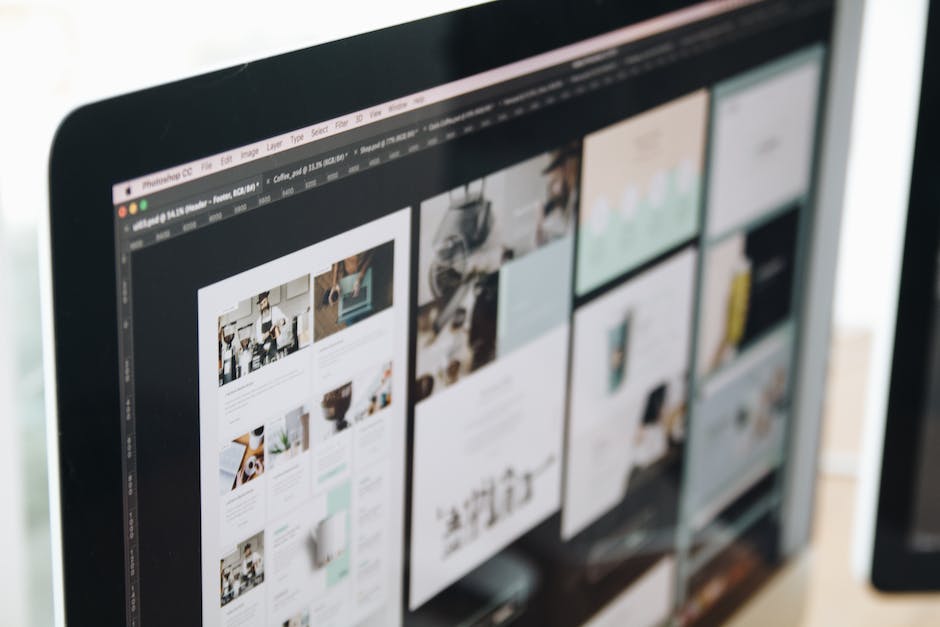
Fun facts about Graphic design software
Did you know that the graphic design software industry is projected to reach a global market size of over $15 billion by 2025? This shows just how important visual communication and design have become in the world of business.Free graphic design software has become increasingly popular in recent years, with options like Canva and GIMP providing businesses with the ability to create professional-looking designs without breaking the bank. In fact, Canva has over 55 million monthly active users as of 2021.
When it comes to choosing the best graphic design software for your business, Adobe Creative Suite is often the go-to choice for professionals due to its robust features and capabilities. However, newer options like Figma and Sketch are gaining popularity for their ease of use and collaboration features.
In the world of software development, custom graphic design software has become a valuable tool for businesses looking to streamline their design processes and create unique, branded designs. By having a bespoke software tailored to their specific needs, businesses can increase efficiency and productivity while maintaining brand consistency.
It's important to note that graphic design software isn't just for professional designers - beginners can also benefit from using software like Canva or Inkscape to create basic designs and expand their skill set.
Overall, the world of graphic design software is constantly evolving, with new technology and trends emerging all the time. As a business owner, it's important to stay informed and choose the software that best fits your needs and budget.
Graphic design software FAQ
1. What are the advantages of having a custom graphic design software developed for my business?A custom graphic design software can provide your business with unique and tailored solutions to your specific design needs. It can increase productivity, streamline workflow, and create a consistent brand image across all design materials. Additionally, it can give you a competitive edge in the market, as it sets you apart from businesses that rely on generic design software.
2. How do I know if my business needs a custom graphic design software?
If your business relies heavily on design work and needs to create customized designs for specific needs, then a custom graphic design software may be helpful. Additionally, if you have a large team of designers that need to work collaboratively on projects or need to share design assets, a custom software can streamline workflow and improve efficiency.
3. How long does it take to develop a custom graphic design software?
The timeline for developing a custom graphic design software can vary depending on the complexity of the software and the specific features and functionalities you require. It's important to work with your development team to create a timeline that works for your business needs.
4. What kind of functionalities can a custom graphic design software include?
A custom graphic design software can include a wide range of functionalities, including tools for creating vector graphics, editing images, and exporting designs for various media. It can also include features for managing design assets, collaborating with team members, and creating custom templates.
5. How does the development process for a custom graphic design software work?
The development process typically involves several stages, including discovery, design, development, and testing. During the discovery phase, your development team will work with you to determine the specific needs and requirements of your business. From there, they will design and develop the software, testing it thoroughly to ensure it meets your specifications.
6. What factors impact the cost of developing a custom graphic design software?
The cost of developing a custom graphic design software can vary, depending on the specific features and functionalities you require, as well as the complexity of the software. Other factors that can impact the cost include the size of your development team, the timeline for development, and any additional software or hardware needs.
7. What kind of support can I expect after the custom graphic design software is developed?
Once the software is developed, you can expect ongoing support from your development team, including bug fixes and updates as needed. It's important to have a clear understanding of the ongoing support your team will provide before moving forward with development.
Next Steps?
Are you a business owner looking to take your design game to the next level? Consider investing in bespoke graphic design software tailored to your business needs. With our expertise in graphic design software, we can provide solutions ranging from free graphic design software to the best graphic design software on the market.Don't settle for basic design software that leaves you with limited options. With our custom graphic design software, you can unlock your creativity and bring your vision to life. Whether you need software for graphic design or software for design, we've got you covered.
We also offer systems integration and data migration services to ensure a seamless transition to your new graphic design software. Don't let technology hold you back. Reach out to us today to explore your options and take your business to the next level.
Read more about the main software category Entertainment Applications.
Other services in Entertainment Applications category:
Want a quick quote for the development of custom Graphic Design Application?
Contact us to discuss your questions about bespoke Graphic Design Applications.
